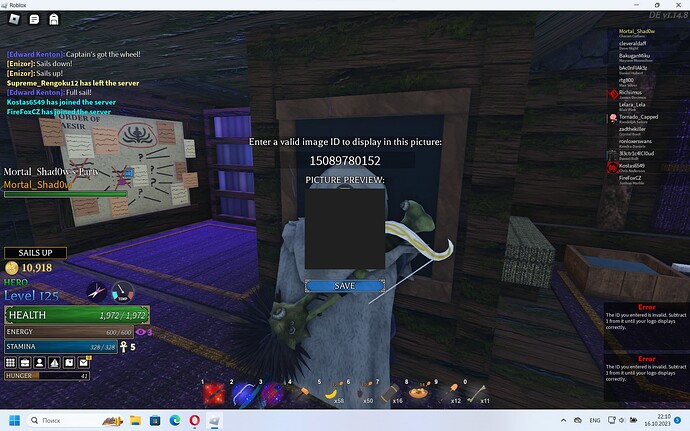I created decal, but AO says that it doesn’t exist.
just either rejoin, or just wait a bit.
it could just be roblox moderation being slow
insert the decal number and then click to the side. The image should then load in the picture frame above the accept.
![]()
i don’t know then
- Go into Studio
- Make sure Toolbox is open
- Click the section with 4 boxes called “My Inventory”
- Go to My Images
- Right click the image you want.
- Copy Asset ID
- Paste it onto the frame.
Nothing changed, id the same in both places and it doesn’t work.
Nvm, its slightly different, in marketplace its ends with 52, while in studo with 31, but both do not work.
Copying through button does not work, nothing happens at all.
I see. . Then unfortunately, i got nothing.
By this point it’s probably Roblox itself having issue with the image potentially. Perhaps trying to delete and reupload might work?
Somebody knows how to solve this issue?
Did you read the note?
Whats wrong?
Did you read the error pop up? When it fails?
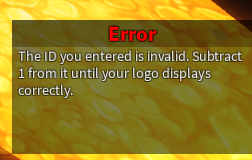
When id of an image.

When id of a decal.
Substracting 1 won’t lead to anything at all or will lead to absolutely wrong other random image to pop up.
“Until” if you got a other picture you missed a number try again
I avg 5-25 numbers before it worked for me
Its gone up to 1 number and nothing changed, same error.
“Subtract”
123456789 - 1 = 12345678
(If Doesn’t Work)
123456788 - 1 = 123456787
(Repeat till works)
Do you want me to remove multiple thousands of numbers?
No? Look you asked for help do you want it or not?
Even if removing multiple thousands of numbers will work, then does it cost making 4 paintings in the Brig?