Don’t call people dumbasses, be respectful please
No, it is not, stupid why would you think that?
Don’t call me stupid, be respectful… It was only a question
Dangit, I tried to edit the message before you could respond…
My background screen is still black idk how to fix
What do you mean?
like my new cursor has black around it
so im tracing it to make it white ;-;
Use some online tool like this one to automatically remove the background from the image. It won’t be perfect but it will be close.
If you’re still not happy with the result, use some online PNG editor to mannually delete the traces of the background. I used this one and it worked fine.
Alternatively create your own image from scratch using some online PNG editor, and just don’t put anything in the background and it will be transparent.
Personally I made the images in Autodesk Sketchbook.
However if you want I’m pretty sure you can remove backgrounds using Microsoft Publisher.
Not quite sure tho.
Also if you want to download my pictures they already have a transparent background (I just checked).
Just tried it although the customer cursor disappears everyone I try to use magic. Kind curious what I did wrong?
Did you replace all the right textures? Some of the textures are only used when you do specific things, i.e. clicking and you ought to replace all four just to be safe.
Pretty sure I did but I could be wrong.
for me i had to reinstall roblox (delete it using delete a program first if your on windows) and then having a file with just the cursor names and copy pasting it into the roblox files
tiny screen 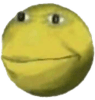
Damn that is satisfying to watch, i might try gold cause of this
i only have to change this one cursor right here cause im lazy
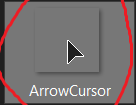
and it seems to be working fine (the cursor only appears if you equip magic, weapon, etc).
