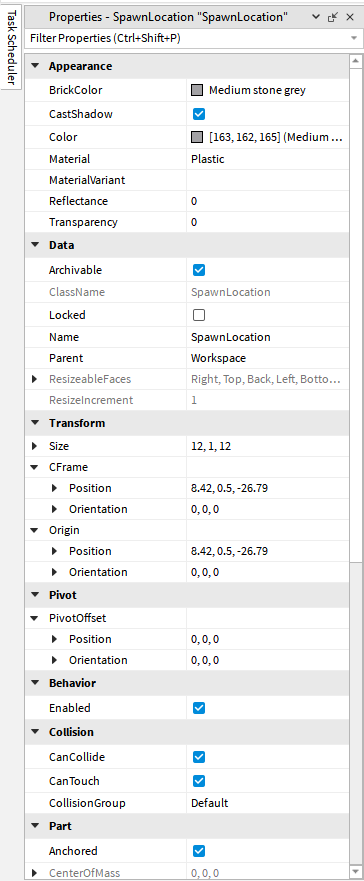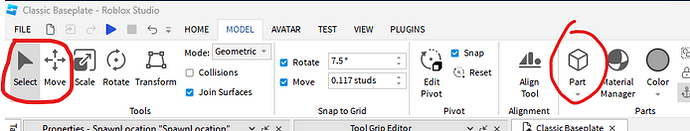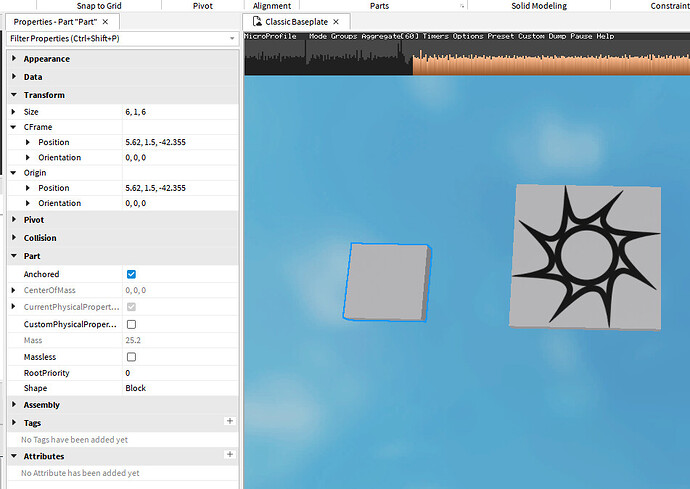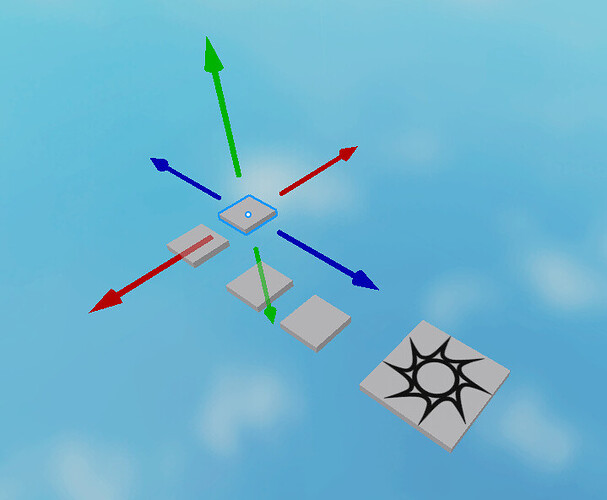Step 2: Properties and the Basics of Building
Now that the workspace has been cleared, it is time to start building the obby!
Firstly we will want to add in a Spawn. This is where the player will be loaded in when the game starts, and will also stop them from constantly falling into the void. To add it in, click on Model up top and then press Spawn to the right of the dashboard.
This creates a Spawn object inside the Workspace, and hopefully you will be able to see it like so:
More often than not, this Spawn is not centered in the world. To fix that, we will need to look over at the Properties tab. Like the Explorer tab, it should be located on the side of your screen, and look something like this:
Note: you will need to have selected an object for its properties to appear!! Otherwise, the Properties tab will appear blank.
Now that we know where the Properties tab is, we can manipulate it to get a desired result. In this case, go under Transform and change the Position of the Spawn to be (0, 0, 0) (which means 0 in the X direction, 0 in the Y direction,0 in the Z direction)
This should center the spawn to the Origin of your Workspace.
Now it is time to start building! You can create objects for your player to jump to by pressing Part (under the Model section).
This creates a Part object under the Workspace, which you can move around using the Select and Move tools located to the left of the dashboard.
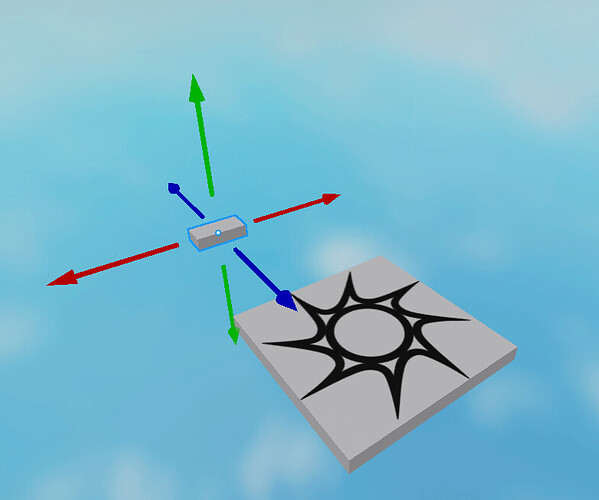
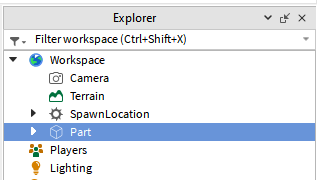
There are a couple properties we need to change about this part. For starters, it’s way too small. Go over to the Properties tab and change the part’s Size to be larger, such as (6,1,6) for example.
Next, we need to Anchor the part, which will stop it from falling into the void when we start up the game. Go over to where it says Anchored and click the check mark box beside it.
Great job! Now we have an object we can jump to for our obby. If you want to make more of the same part, you can do Ctrl D to duplicate the part, which you can then reposition using the Move tool.
That concludes this step, next up we will be learning some scripting by making a kill-part :)