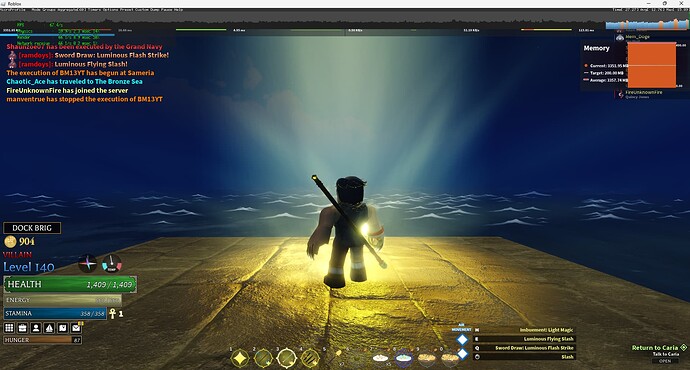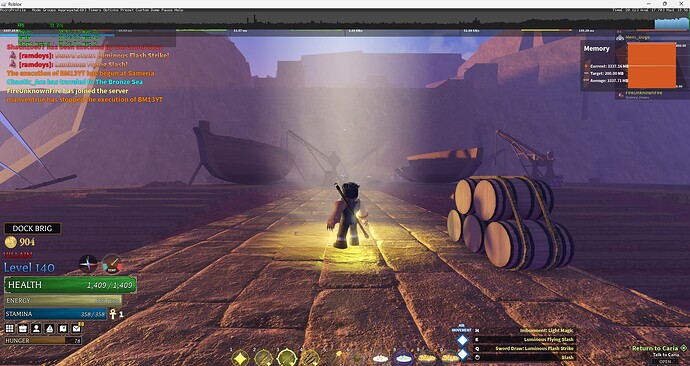Maybe a few things here and there but for the most part he doesn’t really prioritize optimization.
He said he did everything he could tho
Definitely an insightful post, I’m interested in seeing how Empires’ optimization will compare. It’d be pretty great if this info could contribute to making AO run smoother
It’d only affect ping not FPS (which imo is more important in most situations), which I saw someone complaining about in another Discord Server. Then again, this same person had an unspecified 40 series card, and said with a good CPU they should be getting 200 FPS not 100. They never specified what GPU it was, so I’m going to assume it was a laptop 4050, which would make sense. Most people from my experience that complain about optimization tend to have lower end or old stuff anyways.
yea cause people playing roblox dont usually get the best stuff for their pc builds
The first 2/3rds of this post would definitely support better FPS, but memory isn’t the only contributing factor. I don’t know if I’ve mentioned this on this thread yet or not, but Roblox has shipped Occlusion Culling - a common technique in game engines which disables the rendering of objects outside of the view frustum and also objects that are occluded by others - which can help with rendering performance, especially in such a massive game like AO. This is especially good for AO as AO uses no terrain - which is currently not supported by occlusion culling - and only parts/meshes for everything. Excited to see if Occlusion Culling makes any difference, but we’ll see. Roblox has also pushed an update in the latest release note - currently pending status - that will help with physics memory related to meshes (quick note that parts also considered as meshes by Roblox, just for any other mentions I make later on in this threads in-case I don’t use the word part specifically).
So, looks like the Empires Update didn’t help too much, as far as I can see. In fact, AO consumes more memory than before it seems. The character de-loading has also brought a bug related to party member markers not updating and staying in the location the player last de-loaded.
TBF I don’t think there hasn’t been an update where day one caused something to burn
Further testing supports this claim about Occlusion Culling. Looking directly at the ocean, FPS can reach 80 - a decent amount for someone with an RTX 4070 and an AMD Ryzen 5600X.
However, as soon as I start looking back at Sameria, my FPS drops to around 50.
Roblox currently only has Frustum Culling - a technique that does not render things outside of the view frustum (noticeable in my tests as looking at nothing results in higher FPS) - but once Occlusion Culling rolls out, stuff behind other objects wouldn’t be rendered and could minimize this kind of lag. Pray it comes out soon, Roblox already said it shouldn’t be coming to all games in the next few weeks!
I profiled the game after the update now. Most of the things I said in the post still apply - if not, all the things I said. Kind of disappointed lmao, but I guess that how stuff goes. Again, if I find something new, I’ll add it here.
Occlusion Culling my beloved ![]()
![]()
![]()
![]()
![]()
Roblox actually noticed a 33%/1.5x FPS increase on low-end devices with Occlusion Culling. Really insane stuff. It’ll also be good for high-end devices too, so it’s really an update for everyone.
ramdoys im disappointed
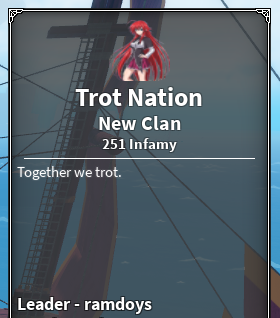
Do you have any insight on what could be the reason that Roblox completely fails to utilize your computers GPU, and to a lesser extent the CPU and RAM to full extent? (Ex: the game running at ~10 fps whilst the gpu is at 10% usage)
Is there any way this could be fixed, from a simple bloxstrap fastflag change to something more complex, such as a modified client?
![]() You don’t know the lore of the trot nation.
You don’t know the lore of the trot nation.
It’s not that Roblox fails to do this. They actually do it pretty well. This utilization part could come from many things; but really this stems from the fact that in most Roblox games the CPU is usually doing more work and especially on worse hardware this is so much more obvious. This is a CPU bottleneck and could lower the capabilities of your GPU, but I do recommend not looking at usage percentage as it is 100% not a good indicator of how much work your PC is doing in a game. 10% could mean that’s how much your GPU is putting into the game, but its still using its maximum capability. FPS ≠ GPU usage. Another factor is the fact that Luau - the language that developers use to create games on Roblox and much of what Roblox is built on - is a single threaded language. A lot of games in the modern landscape are multi threaded, but this is just a small contributing factor. Roblox has introduced Parallel Luau, but it is very limited right not and there aren’t many good use-cases (especially in the context of AO) and I don’t think Roblox even uses it much internally. Another thing is the fact that Roblox devs do not have any access to the GPU, and all of the code they write is completely executed through the CPU, and it’s definitely for good reason to not allow this but still a contributing factor. What I can say at least in terms of Roblox is that they are trying to make the engine faster every single day, and updates are coming. Much of the things they are doing internally right now is relating to optimizations and modernizing it (e.g. completely reworking and rewriting their previous internal UI system UIBlox into foundation, lighting optimizations, new physics solver, ect).
No FFlag could really help with this to a degree that you see a noticeable difference. I have tried many and they do nothing, if not, worsen performance. Really all you can do is wait for more Roblox updates to come out to help with stuff like this. I recommend not changing FFlags that are still very experimental.
I wouldn’t want to care about this stuff on the beginners multiplayer platform.
Elaborate??
I won’t be able to explain it all, so just check out https://trotnation.live/, has all of the lore there lmao. Website is pretty bad, but that’s only cause I made it really quickly as a joke some months ago.