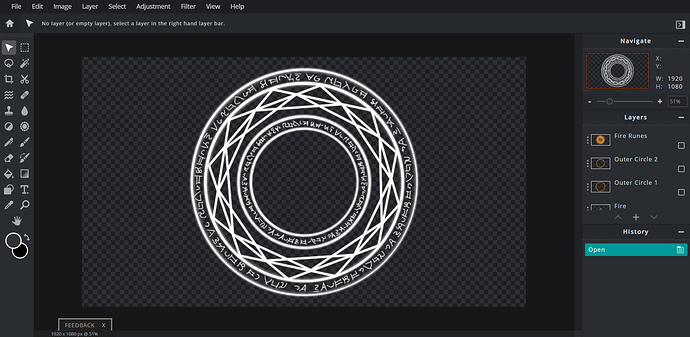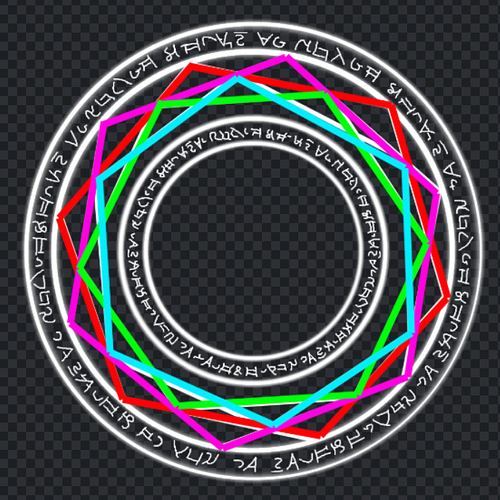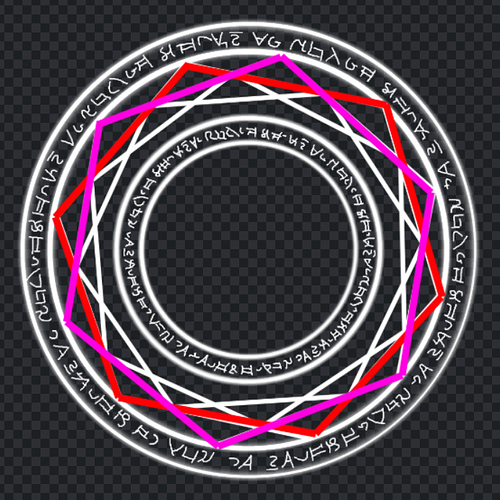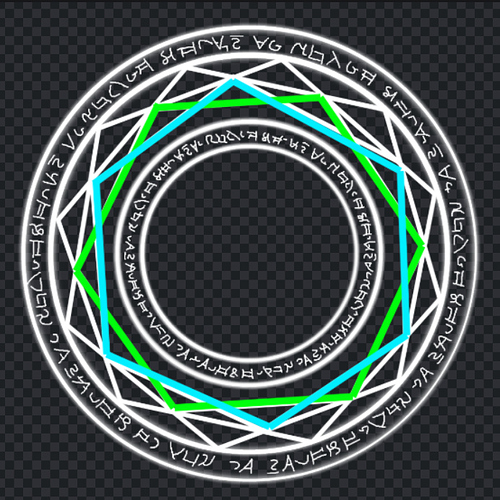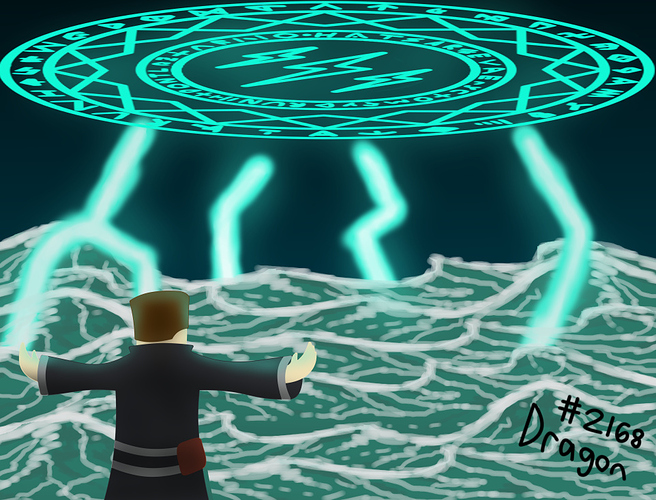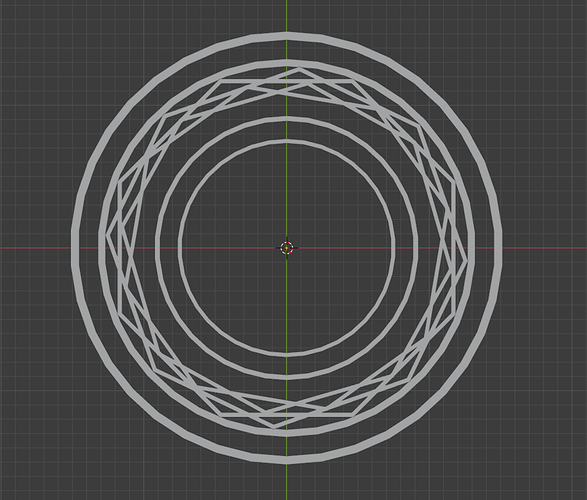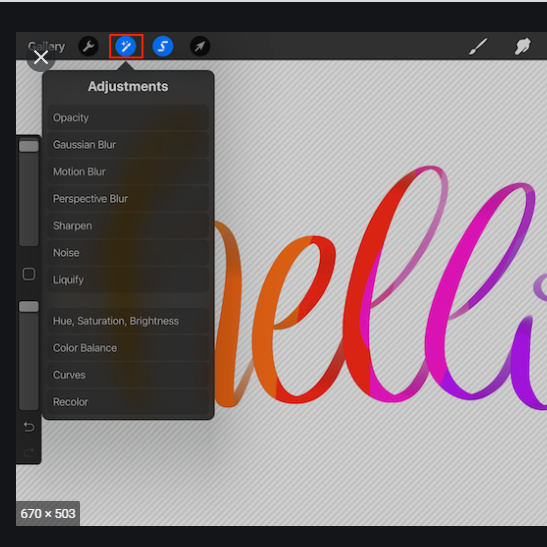not including the icon but just the circle
idc what program you are using, just told what you know
quest5
August 19, 2020, 2:21pm
2
I traced mine. Use a program that has layers and set the screenshot to about 50 or 75 percent. (Enough that you can see the runes and design).
This is my current magic circle format for when I ever need to create one. It’s outdated and complicated but here are the steps.
(Remember to set a transparent background for easier use)
Trace the designs
Download each individual parts (Outer Circle, Outer Runes, Outer 2 Circle, Hexagons, Inner Circle, Inner Runes, Inner 2 Circle, and then Icon)
Go to Powerpoint and insert an individual part. Give glow effect.
Go back to the program and assemble the parts for the final product
quest5
August 19, 2020, 2:26pm
4
I used placed explosions which will make it that if you traced your circle directly, it will be unsymmetrical.
I drew the basic shapes first
Outer Circle
Outer 2 Circle
Triangles
Inner Circle
Inner 2 Circle
Only when I had the basic shapes, I referenced the runes to trace. (Move the image to fit the positions when you need to. Remember to check your work as your doing so)
1 Like
quest5
August 19, 2020, 2:32pm
5
The triangles are made up of 4 hexagons. There are two large hexagons in this position.
Then there are two smaller hexagons under the first two.
1 Like
quest5 you are a life saver
2 Likes
Dragon
August 19, 2020, 2:42pm
7
I just used circular ruler tools, drew some lines, and scribbled random shit
if you look closely I put “hats are very comfy” and “don’t run”
whenever I want to change the magic circle I just redraw the center and change the whole coloration
2 Likes
quest5
August 19, 2020, 2:45pm
8
Awh thank you
@Dragon I like it. Yours is probably easier to change/use.
I should make a note to update my format when I could.
not really the best but this is my first attempt using your guide (no rune)
I just use 3D software to make something 2D just to save my time
you might see some line on the circle
quest5
August 19, 2020, 2:51pm
11
Your hexagons seem closer to the outer rings. Otherwise, this is a good start.
I should also tell you that if you use my Powerpoint step, the glow effect will be concentrated on lines that are closer to each other. Can you use layers in this program?
well no (for compositing yes), but I do have program that uses layer
quest5
August 19, 2020, 2:58pm
13
Okay, as long as you have something that use layers, you can follow this step if you have trouble with Powerpoint’s glow effects.
Glows can be done by using layers and a blur tool. There are only a few steps.
Insert your design
Insert your design again with the glow color you want
Move previous layer (with glow color) behind your design
Blur the glow layer
This is the blur option for Procreate. However, any programs should have something like this or a blur brush
1 Like