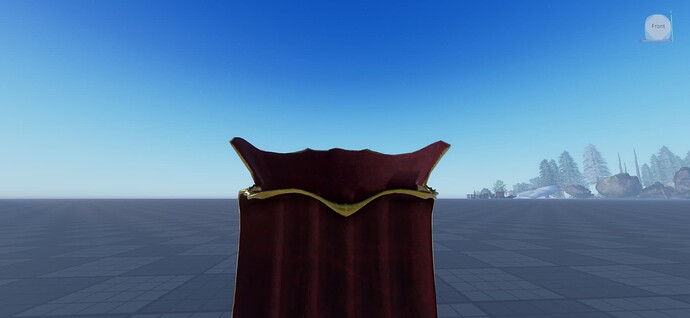Well, finishing them in one week went to shit since i was playing the new AO update, but regardless, I’m back to work! Hope you guys like this one! Took a minute to detail and rig, but it works. I decided that I’m gonna take pictures of the capes now so that the discord people can actually see the models. I enjoyed coloring this one! See you next remodel, or when I max out jewelcrafting, lmao.
I can feel my PC frying from simply looking at this cape. The quality is insane.
luckily over 200 of them can run on an old laptop and possibly even an android phone
no pc frying today ![]() (also glad you like it meta
(also glad you like it meta ![]() )
)
Woah, are those capes for the AS Sponsors and higher ranks? If so, then cool!
vetex hire this man
no idea which exact rank it is, but it is the AS cape ![]()
Vetex must let him cook…
finally the ass gets some drip
if my pc isnt frying then my eyes are
also wait does this work with wind direction
@ins
?
sorry for the late response i was napping
it doesn’t work with roblox studio’s built in wind direction but it has its own wind direction settings
if i face a certain direction the cape goes sideways, other it goes backwards forwards and all the things inbetween
ins i love you no homo
same to you banana
I’ve been curious about this for a while.
You’ve mentioned it’s basically hair cards (which I had no clue Roblox supported anything like it; phenomenal), but I’ve never understood how they can be so detailed and yet have barely any impact on performance.
Do you know any technical details about how they’re so damn efficient?
pretty much the cloth physics aren’t laggy because it’s just a script that pushes around bones, so it’s not much more impactful than a regular animation with good few keyframes would be
i assume once collision gets added it might be more performance intensive but right now its fine and you can simulate fake collisions by lowering the strength of the physics in the settings
hair cards wouldn’t be laggy because at most a hair card would be 2 - 15 tris since it’s a baked normal that has transparency, looks like a full model because of how normal maps react to light, that’s how shadow of the colossus and other games do it, just as long as you rig it right and dont make like 293181028391230 bones for each card
the cape models are different though because they’re full models that need detailing and cant just be a 2d normal with transparency like a hair card is, they usually amount to 5.5k tris and 7k tris, they just have baked normals which make them look good, without those they’d be ugly
overall i dont know much on the coding side of things in the actual physics module and how it’s optimized, but i assume it just works since it’s basically animating it on the fly, so as a result it isn’t much more intensive than any other animation like a punch or kick
tl;dr
script moves around bones like animator so not laggy
models have good poly count so not laggy
hair cards even better because super low poly (only if you rig right)
hair cards are optimized because of all the normal stuff i said
basically it’s just a flat plane with a fully modeled strand of hair layered over it, you go into substance and bake the normals without averaging them on a certain shader setting, mess around with color as you want and make sure the opacity is low, and then boom, 15 - 2 tri model that looks like a fully modeled strand of hair
same way most trees are made in roblox so it’s not that new
hope that answered your question if it didn’t then im bald
one last thing ofc the capes are different from hair cards since as established earlier since hair cards are a flat plane with texturing and opacity while the capes are full 3d geometry
you can make capes with the hair card method though, but of course only for certain capes since you’d need the flat plane to be clipping into something like a hood which is full 3d geometry so it’d look seamless, and even then the detailing on the cape might look flat and choppy up close
for an actual visual example on how hair cards work here’s an untextured group of trees
bunch of flat planes
and then there’s a smaller tree that’s textured with normals and opacity
This blows me away, but it actually makes decent sense to me.
I don’t know what “baking” means in regards to 3D modelling, but I’ve heard it a lot. And I think I forgot what normal maps are
But yeah, holy shit, this makes actual sense to me. The tree with the hair cards also looks better than Roblox’s actual low-tier decal-spam trees that eat your frames and boggle the mind if you end up inside them.
Well, provided the decal trees aren’t already like that…
also textures aren’t laggy since normal roughness metal and color are basically just
light touches model
runs through color to give model color
runs through metal makes light react differently making it look metallic
runs through normal which makes it have depth due to light reacting to it in a certain way, basically an optical illusion
runs through roughness which makes it shiny
all of that will only take as much memory as the actual images, so lets say one model amounts to 4mb of memory consumption usually, and a small, small bit of gpu consumption
baking works like this:
this is the low poly model, choppy, ugly, cant even tell what the details are and bad shading due to being decimated instead of retopo’d since i was lazy
this is the high poly model, pretty, good shading, you can see the details and it’s not ugly
you put these in the same position in blender, export them as seperate FBX files
take them into substance painter where you make a file with the low poly, go into baking settings and put the high poly FBX file in the input
substance painter sees it, sees the UV map of the low poly model, turns the 3d data on the high poly into 2d data, puts it on the UV map, and boom, it looks 3d
normal maps basically just make the light bounce around a certain way that makes it look like 3d data even though it isn’t, just an optical illusion, i can get an example of the model with normals and without if you want
Marvelous. Seriously, a clever trick that makes absolutely perfect sense… And yet, it’s easy enough to miss.
I can’t imagine how long it must take to make BOTH a low and high poly model, though…