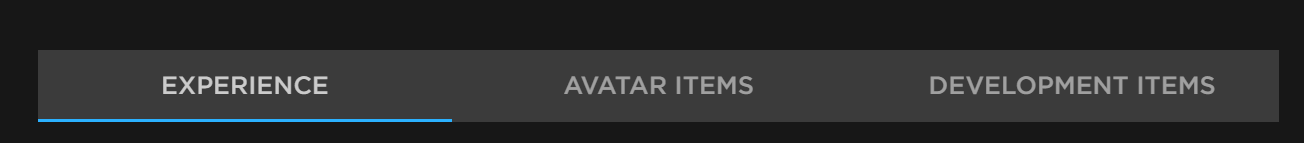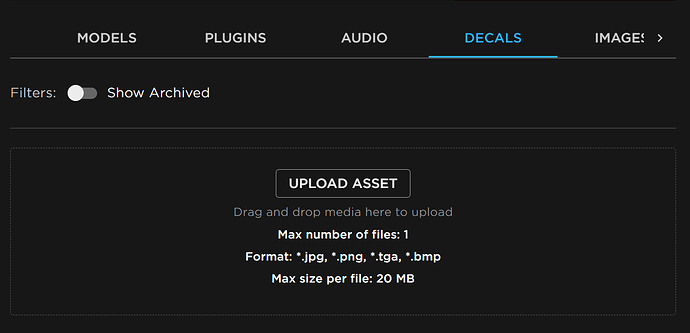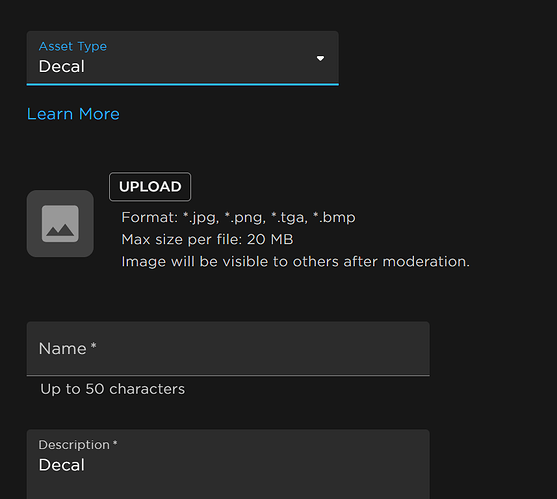Its telling me to write in some kind of numbers but i have no clue what it means.
Basically, find the asset id for the decal on roblox (upload the image to roblox first).
It is in its website link or when you request it from the creator marketplace. If your image doesn’t appear in the clan creation UI, keep subtracting one from the id until you find it.
the numbers are it’s decal id in roblox
as ultimate said, you need to upload it, then look at it’s url and paste the numbers in it
how do i upload the image into google?
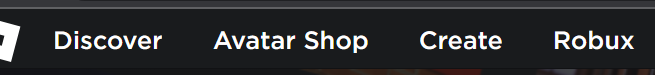
Create
Development Items
Decals then Upload Asset
Upload image from computer, feel free to name it whatever and give it a description
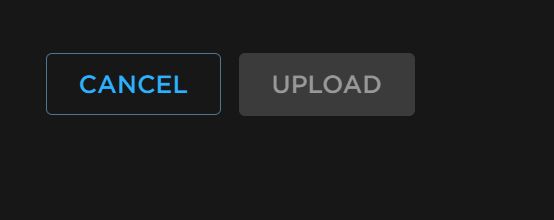
Upload it then wait a few minutes (maybe 30) for roblox to actually upload it (you’ll know because the decal shows your image in the decal tab)
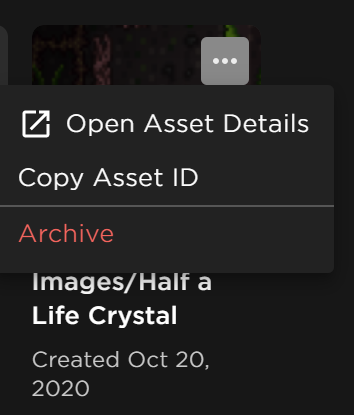
Then copy the asset ID from the decals tab in one of the images
1 Like