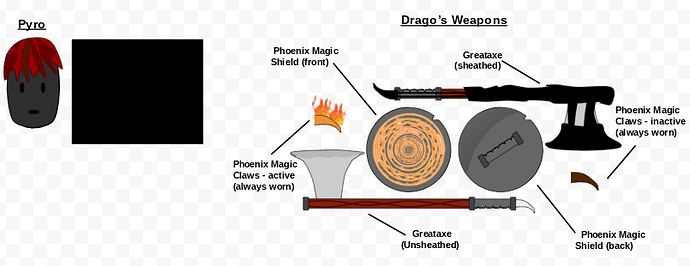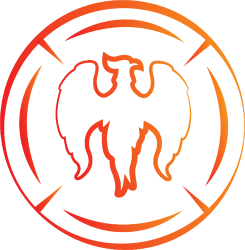Doing basic drawings using the advanced techniques of Google Drawings
The black box is lore that is omitted because I’m not sure of it
@Forty-Eight
Also post some AO weapon drawings if you want here, I’m curious what you guys have (If you aren’t using weapons do magic or smth)
8 Likes
This is also my setup for my magic-weapons character in AO forgot to mention that
(the left one is roblox avatar)
sock
3
magic infused shields sounds really cool, wonder how their blocking effects would look
Yeah, speaking of that, does anyone know if/where a phoenix magic symbol is? I had to use looping fire ones instead (bc I couldn’t find one)
sock
5
best thing would probably be to grab the one theos uses in the webcomic
I don’t know where/when that is, I didn’t read it yet
Or actually where it is in general, I don’t know where the webcomic is located
sock
8
there’s also the magic circles that tobi made
sock
9
it’s on webtoons, the creator also makes posts here whenever a new chapter comes out
Problem is I want to use red/orange not green/yellow
What the hell is webtoons and who is the creator/where
sock
12
webtoons is a website and app made for sharing comics, and the creator is @ littleshreksheep
sock
14
can probably just recolour it
Ill check it out after school
Also how. I don’t have any editing programs lol
sock
16
then get one, even a free one should at least have the fill tool
It’s a gradient, also I have no clue which ones are good, you have a reccomendation?
(I’ll be back responding in a while [like 4:45 or smth] lol)
sock
18
i just use what was preinstalled whenever i need to edit something, but i don’t know if any of them can do gradients