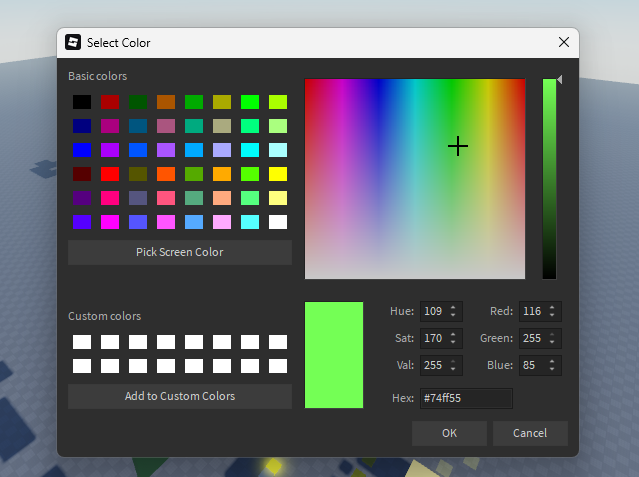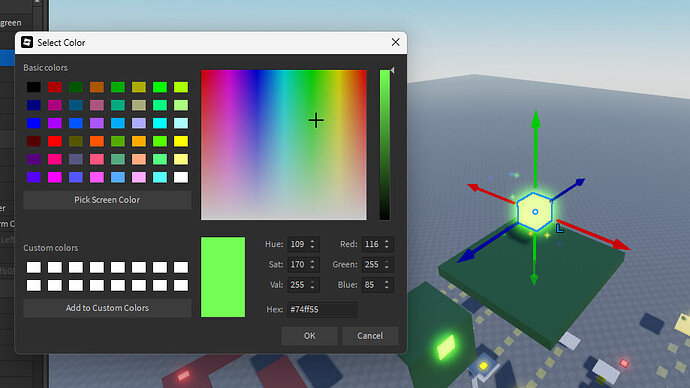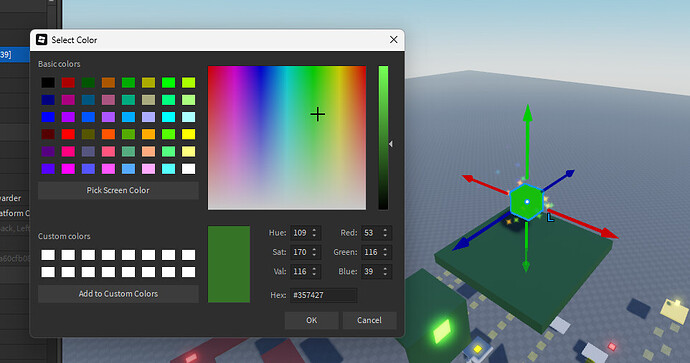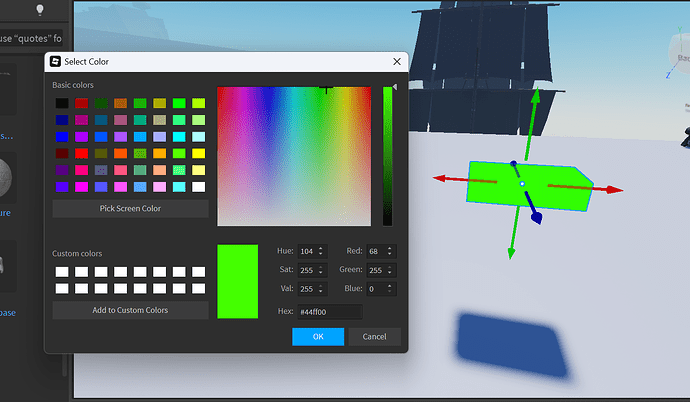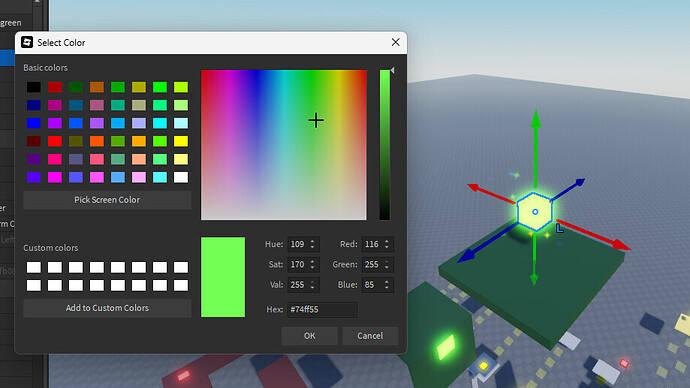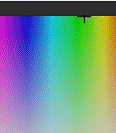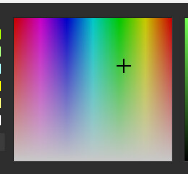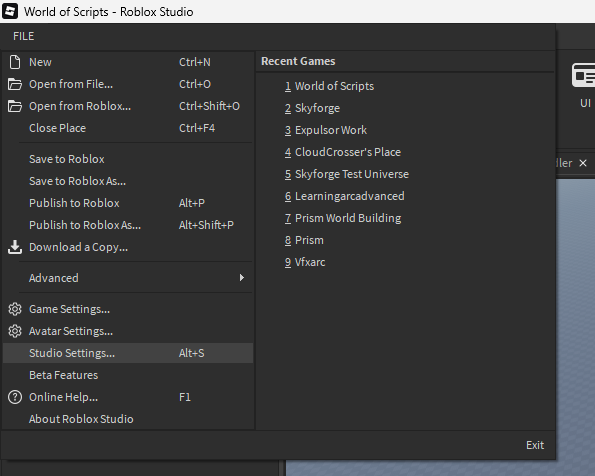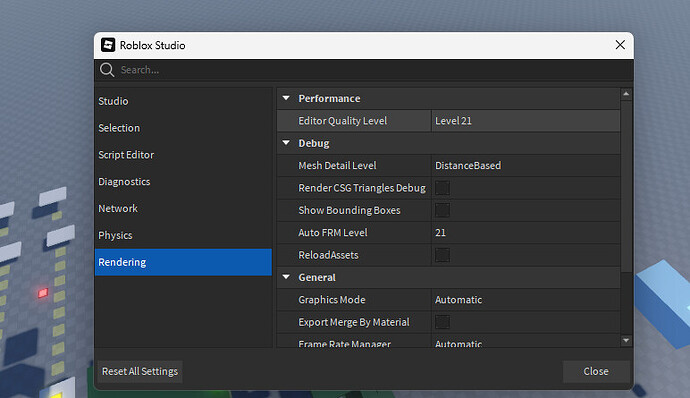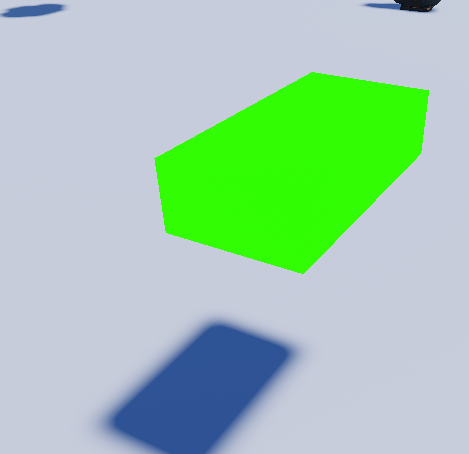how do you make your neon parts glow
Not sure if this is what you meant but basically the brightness bar affects how glowy the part is
It’s the bar on the far right that goes from green to black
Ah wait, Maybe try pulling that plus mark on the middle chart downwards, maybe that should fix it.
This is yours
This is where mine is
does studio graphics affect anything in-game or just in studio
Wondering if I can put shaders in my game
Studio Graphics will show you exactly how it would look in-game, It’s recommended to put Studio Graphics on max.
ah ok
hmm, maybe try checking if a skybox or lightning you added is messing with it by chance?
(also check if transparency is 0)
actually can you check if the issue is happening when the workspace is in night time? it could also be that the brightness is too high
transparency of what
the part itself, transparency reduces the neon glow
day I believe, I’ve changed the time settings exactly 1 time to move the sun closer to noon
its 0
what lighting technology are you using? I think voxel won’t work
the default one…? (irdk)
Try and see if the issue happens on a fresh baseplate too, if that’s the case then it’s likely some sort of studio settings that’s affecting you. If it doesn’t follow other baseplates then it’s that specific experience having an issue.
Could also be some plugin your using, possibly a plugin that’s used to reduce lag for example, but I’m unsure.