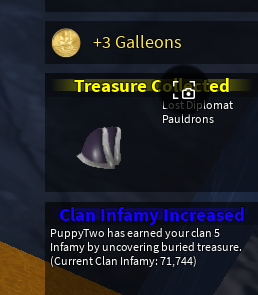
Why is it here, and why did it get in the way of my lost diplomat pauldrons?
Who the heck decided to put a screenshot button on every game without warning or choice, and then shove it in the middle of your screen, slightly off to the left for no reason
Solution: get rid of it ![]()
![]() !
!
![]()
Roblox new update
It’s a toggle in settings, they turned it on for everyone during the haunt but you can still turn it off
grrrrrrr me want lost treasure armour grrrrrr
Me have, me chart legendry
Treasure C ed: L lomat Pauldrons
Speaking of, does anyone know where the Roblox captures are stored on your computer that you take when you press 1 and alt at the same time (very frequently). Also, does anyone know how to disable them with Roblox settings?
you what.
I never know about that I just used print screen
Anyway to answer your question, when you use that to screenshot, you get the option to view the image temporarily, and if you click that, you will view the image (huge surprise).
At that point, there is a download button that allows you save the image and then you get the option then to view them
It should take you to a folder with any saved pictures (which might not be any if you haven’t pressed the download button at all)
For me that folder did stay even afterwards, so now I have 3 folders titles roblox on my computer, 2 of which have identical contents
to disable
click this
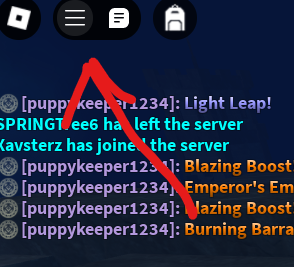
then click this
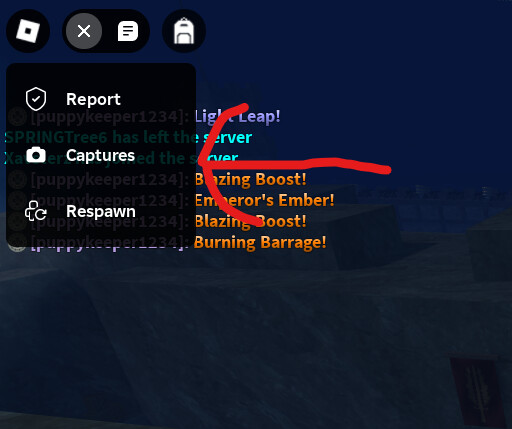
Press Alt and F4 on your keyboard to remove the camera button.
I mean that technically works
Left?
Yeah, just like your uhh… your mom!
PuppyTwo has earned your clan 5 Infamy by uncovering buried treasure. (Current Clan Infamy: 71,744)
Please get your mom off the screen
That is suspiciously close…
![]()
Did you think it was a guess?
This topic was automatically closed 182 days after the last reply. New replies are no longer allowed.