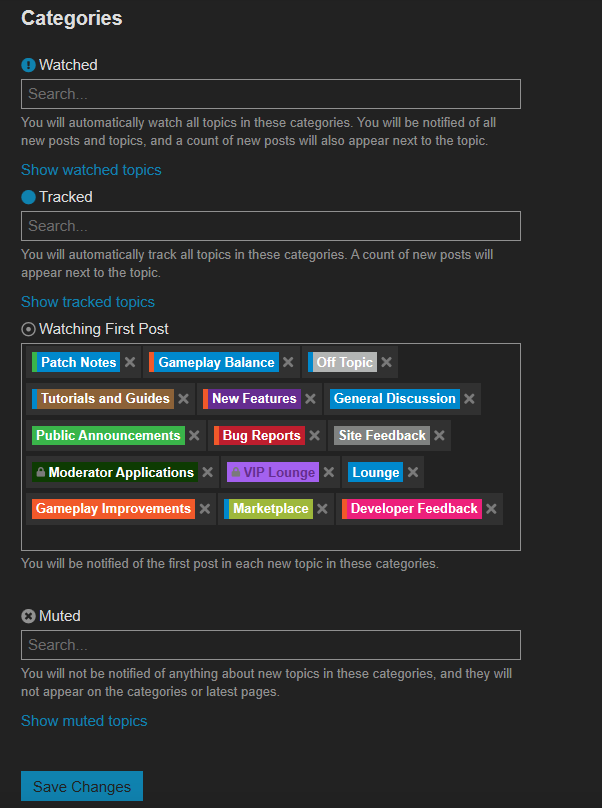For the years I’ve been using Discourse forums, I’ve had a way to not be able to miss a topic or any new reply whenever I go through the forums for new posts. This guide is straight out of the Vesteria forum from me. Let me show you guys how I do it. It’s pretty simple.
-
Click on your profile picture upper right corner and click the icon of the person. Then select Preferences.
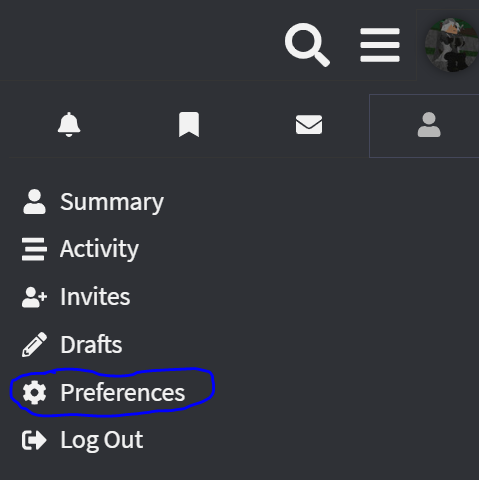
-
Click Categories under Notifications.
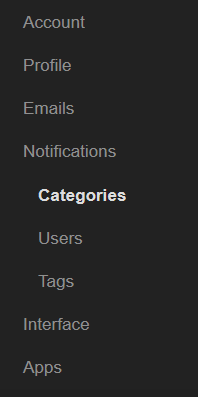
-
Click on the box under Watching First Post . Then click all the categories that appear until clicking the box does not make any more categories appear. You don’t need to type out anything. You can also set every topic to Watching but I highly do not recommend it as it will flood your notifications.
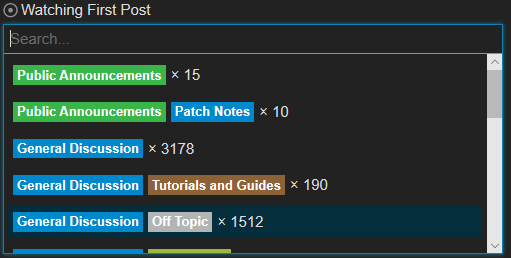
After you’re done, it look something like this. The categories that have a lock icon next to them means they are locked to a certain Trust Level.
Don’t forget to press Save Changes !
-
Click Notifications .
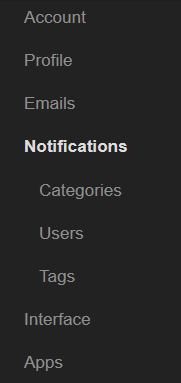
-
Set all your options to these.
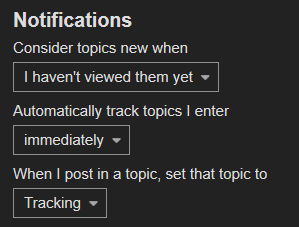
Boom, now you will not miss a single topic. Except for ones that the system forgets to notify you of (which can happen when a ton of people are online at once).