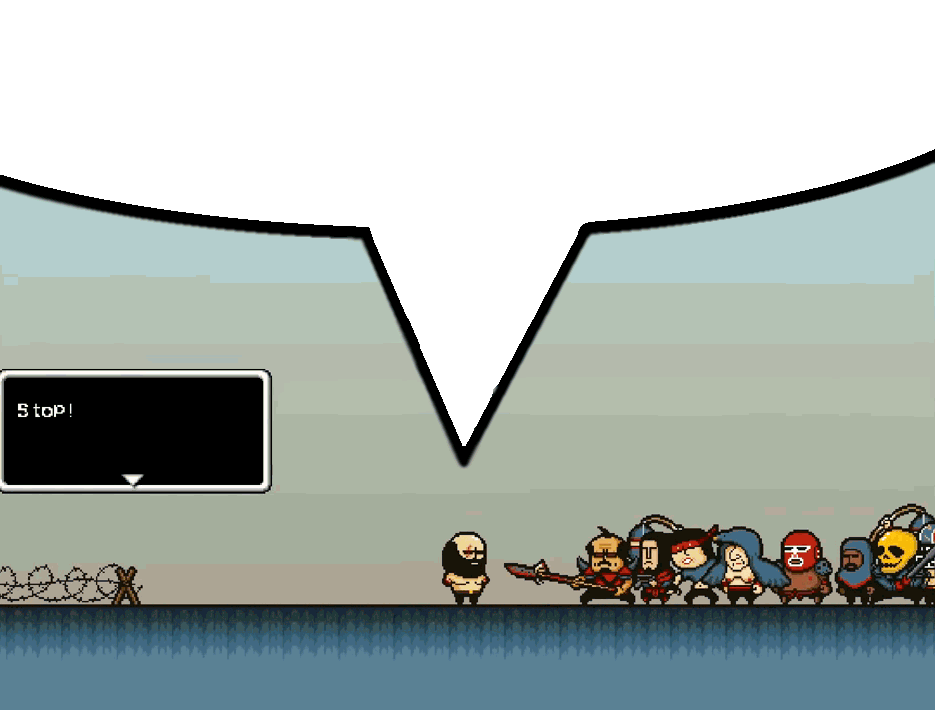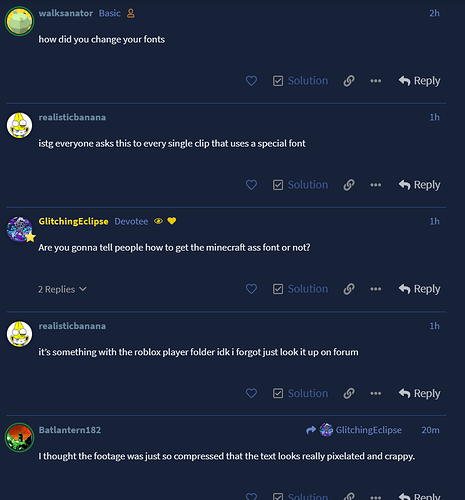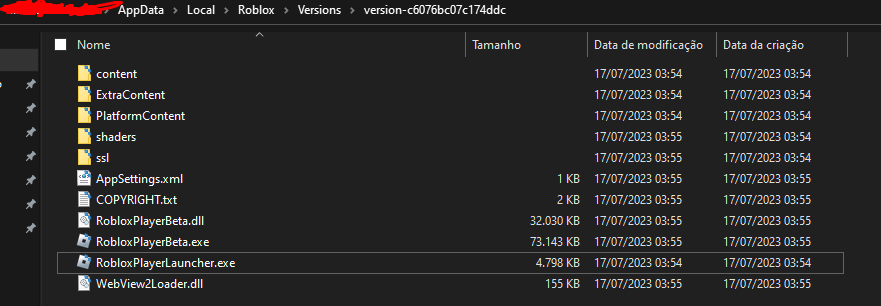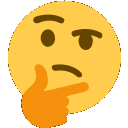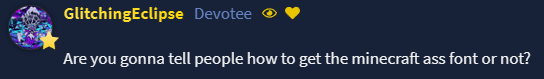
sigh alright fine I’ll teach out the ways of becoming a broke ahh Minecrafter in Roblox.
HOLD UP
BEFORE ALLAT, it is HIGHLY install bloxstrap so you don’t have to do it again like installing Reshade every time, back to the tutorial
if you guys want JUST the font then I’ll drop the Mediafire here: Minecraft fonts FRRR!!! (as jokingly as it sounds it is actually the fonts I’m not kidding)
For just Roblox users without bloxtrap this method is pretty repetitive go to:
C:\Users[system user here]\AppData\Local\Roblox\Versions\version-c6076bc07c174ddc
after that unpack the file inside of it and you shall see in the zip folder just two folders
just move them into there and that’s it.
AND For bloxtrap users go to:
C:\Users\AppData\Local\Bloxstrap\Modifications (or you can shortcut your way in the app itself)
and do the same thing as the Roblox like I showed and boom it’ll never disappear again even after an update.
If you guys found this useful somehow thanks a lot!
but I gotta tell yall something.
“I’ve been dead for 35 years.”
“And Today is the day I live.”