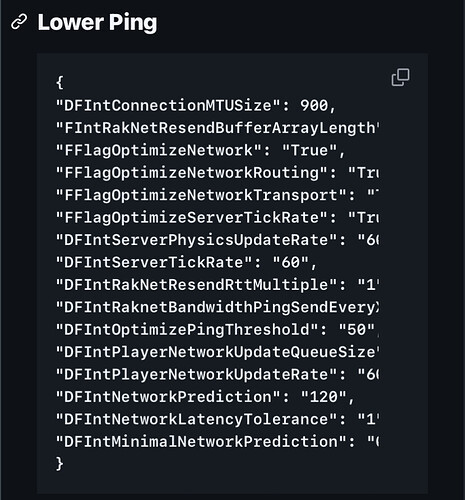can you take a screenshot of where the clientsettings folder is?
it seems right, try launching the client from “robloxplayerbeta”
which one? nvm
Is it because I’m launching Roblox from the browser? Thats why it’s not working?
rip
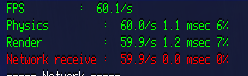
not necessarily, its just to make sure its using the folder. It would still work if you launched it from the browser if it is. did it work?
nop
if you’re having that much of a problem i’d say just use bloxstrap at that point
its fine, got it to work with some help
ok bro
Alternatively do the method that I use:
Download Bloxstraps
FastFlags
Import JSON
copy this:
{
“FLogNetwork”: “7”,
“DFIntTaskSchedulerTargetFps”: “120”,
“FFlagDebugGraphicsPreferD3D11”: “True”,
“FFlagFixGraphicsQuality”: “True”,
“FFlagHandleAltEnterFullscreenManually”: “False”,
“DFIntCanHideGuiGroupId”: “32380007”,
“DFFlagDebugRenderForceTechnologyVoxel”: “True”,
“DFFlagDisableDPIScale”: “True”,
“FIntFRMMinGrassDistance”: “0”,
“DFIntCSGLevelOfDetailSwitchingDistance”: “150”,
“DFIntCSGLevelOfDetailSwitchingDistanceL12”: “300”,
“DFIntTextureQualityOverride”: “0”,
“DFFlagTextureQualityOverrideEnabled”: “True”,
“FFlagEnableAccessibilitySettingsAPIV2”: “True”,
“DFFlagDebugPauseVoxelizer”: “True”,
“FIntFRMMaxGrassDistance”: “0”,
“DFIntCSGLevelOfDetailSwitchingDistanceL23”: “450”,
“DFIntCSGLevelOfDetailSwitchingDistanceL34”: “600”,
“FFlagEnableAccessibilitySettingsEffectsInCoreScripts2”: “True”,
“FIntRenderShadowIntensity”: “0”,
“FIntDebugForceMSAASamples”: “0”,
“FStringPartTexturePackTable2022”: “”,
“FFlagDisablePostFx”: “True”,
“FFlagEnableAccessibilitySettingsEffectsInExperienceChat”: “True”,
“FFlagEnableAccessibilitySettingsInExperienceMenu2”: “True”,
“FFlagDebugDisableTelemetryEphemeralCounter”: “True”,
“FFlagDebugDisableTelemetryEphemeralStat”: “True”,
“FFlagDebugDisableTelemetryEventIngest”: “True”,
“FFlagDebugDisableTelemetryPoint”: “True”,
“FFlagDebugDisableTelemetryV2Counter”: “True”,
“FFlagDebugDisableTelemetryV2Event”: “True”,
“FFlagDebugDisableTelemetryV2Stat”: “True”,
“FFlagEnableV3MenuABTest3”: “False”,
“FFlagEnableMenuModernizationABTest2”: “False”,
“FFlagEnableMenuModernizationABTest”: “False”,
“FFlagEnableMenuControlsABTest”: “False”,
“FFlagEnableInGameMenuControls”: “True”,
“FFlagDisableNewIGMinDUA”: “True”,
“FFlagEnableInGameMenuModernization”: “True”,
“FFlagNewLightAttenuation”: “False”,
“FStringPartTexturePackTablePre2022”: “”,
“FStringTerrainMaterialTable2022”: “”,
“FStringTerrainMaterialTablePre2022”: “”,
“FFlagEnableQuickGameLaunch”: “False”,
“FFlagDebugGraphicsPreferD3D11FL10”: “True”,
“FFlagCloudsReflectOnWater”: “False”,
“FFlagGlobalWindActivated”: “False”,
“DFIntDebugFRMQualityLevelOverride”: “1”,
“FFlagAdServiceEnabled”: “False”
}
THIS METHOD WAS GIVEN TO ME BY VETEX’S OWN BROTHER (explo my goat <3)
(open elysium ![]() )
)
take this as you will
Oh btw this removes most textures and increases fps by around 10-20 frames.
the forum seems to replace standard quotation marks by something else a bit more specific so make sure to replace them all if theres an error when copying
idk if its an issue with a clientsettings file, but its one with bloxstrap
yeah this is the big nuke, removes pretty much all detail for more frames. It’s worth it if you want the best PvP experience possible or have a really bad pc, but for people with average pcs I think just changing to Vulcan is enough
At school rn but I might try this when I get home
Does it decrease graphics at all? Or does it just make roblox more efficient
Also how do you know if Roblox updated and you need to put file again
One of the fastflags unlocks the fps cap. The other two help increase performance, and don’t decrease graphics.(If I remember correctly they swap the rendering engine to a more efficient version.) However, there are much, much, more fastflags than this and when I get the chance I need to go through the updated list of them and create a better set.
You will know whenever it says “installing Roblox” and takes longer to start up than usual. It might seem like a hassle, but by creating a folder on your desktop to copy and paste into new versions it will only ever take around 20-30 seconds.
Can I set this to any target fps number I want?
yes, and it will cap the fps at that number. When I first started doing this I would set it at 2 to test if the json file was working.
Here’s a GitHub list with the majority of the FastFlags. I am by no means an expert, and thus I would take the word of whoever created this list over mine.
Looking at the list reminded me of something that I neglected to mention earlier. Fastflags are not limited to just boosting fps-based performance. They can be used to change the font of the games, hide ui, and just customize your client in general. I would just stay away from anything that affects your player’s behavior or network ownership, as that could potentially get you banned.
Lastly, it appears that they can be used to help ping stability, which was not something I knew previously. There are a few presets at the bottom of the list that claim to help with it:
Still, I need to go through and test everything when I get the chance.
Here’s a tip from me: set the number to your monitor’s refresh rate, uncapped fps gives no benefit and leads to gpu coil whine
it does give benefit, less latency.
I don’t think capping your fps has any effect on latency