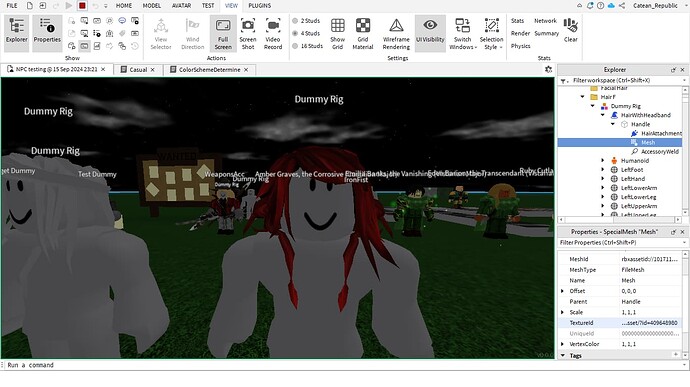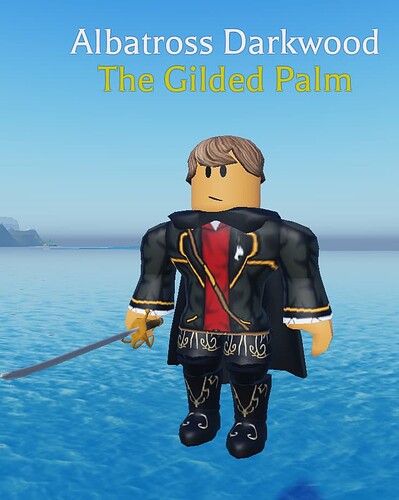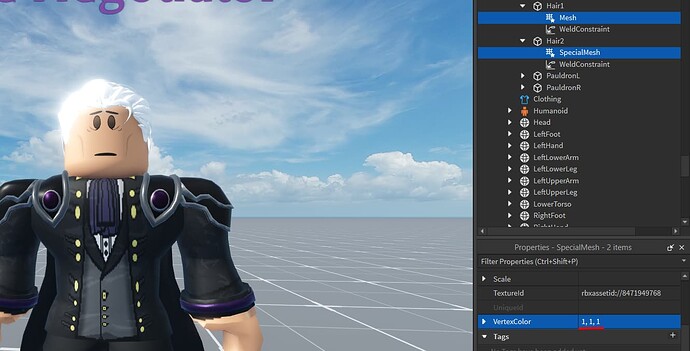ok now how do you recolor hair
You either find and download the texture (under the special mesh, shown in image) and modify it or you can clear the texture from the special mesh and set the handle part’s color
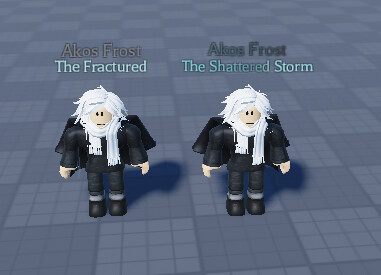
Thanks @BlackPhanters33 for the guide
here’s my char
Akos Frost and The Cooler Akos Frost
how’d you do that color transition effect on the letters?
You can insert a UI gradient under your text label which lets you set gradients.
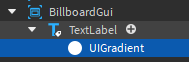
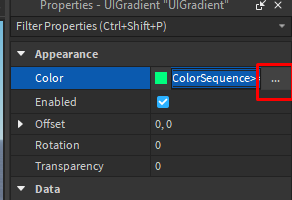
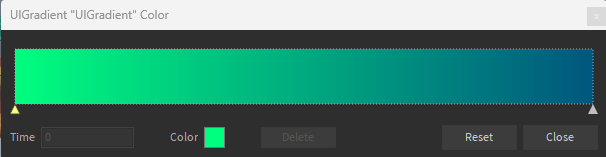

(You can add more colors on the gradient by clicking to add a point)
Grab the original hair and make the hair texture to white, then upload that onto the textureid and you can fuck around with it using vertexcolor
I’d recommend manually adjusting the gauntlets, that comes to any part that isn’t automatically placed.
–  UPDATE
UPDATE  –
–
- Added a tutorial on how to “Mix n’ Mash”
-Added a free starter pack, made with the help of JTN.
If i renamed a part like upper leg will there be any problems or hugs
probably not, but theres really no reason to rename them in the first place
Or you could just manually move them in place
@JTN is my inspiration
proportions a bit weird
ok now how do you un-diagonalize the modeling
This is like one of the 3 most annoying things about studio for me
ctrl L.
ty.