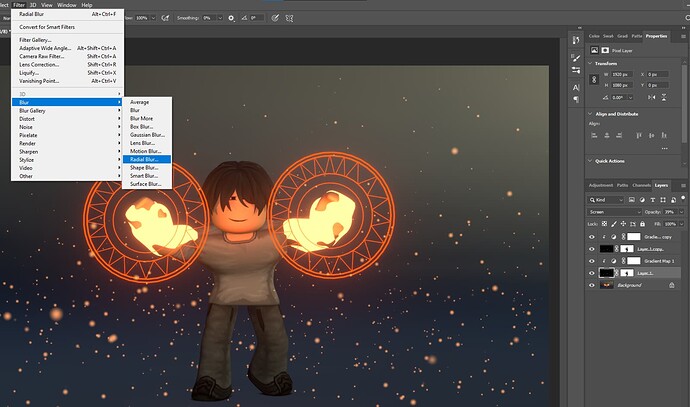how to create the whizzing particle effect
-
first a lowered opacity particle overlay (adjust accordingly) with the screen blending mode active
-
link a gradient map to the particles to adjust colour
-
use a blending mask to cut away the particles interfereing with your focus (the avatar in this example)
-
select both the particle layer and the colour adjustment layer and duplicate (ctrl + j)
-
select lowest particle layer and apply either radial blur/motion blue/gaussian blur (whichever one you use depends on what the focus layer is and which effect would fit the best, in this example it’d be the original blend)
-
after this adjust the effect accordingly
also trying to keep posing dynamic as looking back at some of my older stuff i struggled w that a lot ![]()