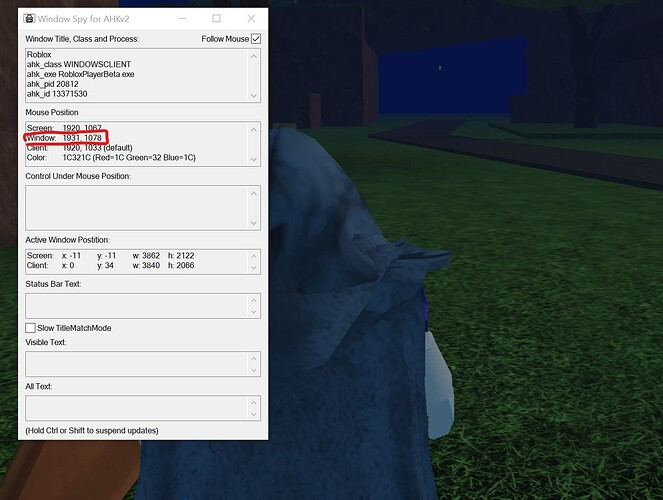Many people have complained about the way the controls are laid out in Arcane Odyssey, so here is a guide to fix some of the problematic controls using AutoHotKey. AHK is a macro program with its own programming language specifically for creating macros. Immediately you may be wondering if this is banned, due to macros being disallowed in the rules. The answer is that macros are only really banned if they give you an unfair advantage, hence the reason macros are banned in the first place, autofishing. All this script does is rebind keys, so it is completely allowed.
First you will need to install AutoHotKey, which you can find on their appropriately named website. Make sure to download the v1.1 version of AHK and not v2, as this script will not work if you only install v2. If you already have AHK you can install both and this will still work. After installing you will need to create an AutoHotKey script (ex. test.ahk) to paste my code into.
note: you must switch your dash key from double-tap to shift for this to work.
!Tab::!Tab ;Makes sure Alt Tab still works.
#If WinActive("ahk_exe RobloxPlayerBeta.exe") ;these binds will only work when you are tabbed into roblox
#InstallKeybdHook
#InstallMouseHook
*MButton::g ;rebinds middle mouse to block
*~;::Tab ;rebinds the semi colon to opening the inventory menu.
*Tab:: ;Tab to charge magic
loop
{
if getkeystate("Tab", "p") ;checks if "Tab" is being held down
{
send, {w up},{a up},{s up},{d up} ;prevents dashing instead of charging
send, {LShift Down}
}
else
{
send, {LShift Up}
break ;If the key is no longer being held down stop charging magic.
}
}
return
*XButton1:: ;Mouse 5 to dash
loop
{
if getkeystate("XButton1", "p") ;checks if "Mouse5" is being held down
{
send, {LShift Up},{LShift Down}
send, {LShift Up}
}
else
{
break ;If the key is no longer being held down then s1top dashing.
}
}
return
#If
^End::Suspend ;Ctrl + End to disable/reenable binds
This script will make Tab your charge magic button, “;” your inventory button, Mouse5 your dash button, and Middlemouse becomes your block button. Keep in mind that this will run in all roblox games, so if you want to turn it off you can press Ctrl + End together to either disable or reenable the rebinds. Please let me know if you like these binds by commenting or liking, and let me know if you need help with something related to these binds in the comments.