more specifically, whenever i try to boot up roblox via website or the standalone app thing, it takes up some of my cpu & power then does absolutely nothing after that.
i’ve already tried reinstalling roblox, rebooting my pc, allowing roblox through my antivirus, and clearing my cookies & cache. so far none of that has worked.
it would be nice if i got some help for this

Roblox does that sometimes. Make sure when reinstalling you delete every file you can find. Also clear out the temp files for roblox. Press win + r and it’ll take you to the temp file folder if you input this.
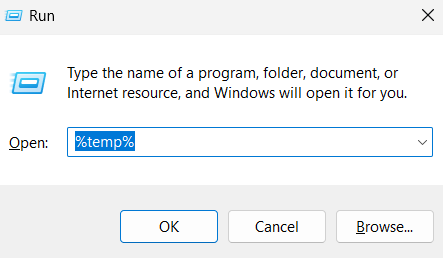
2 Likes
it was that simple???
thanks man for the fix, roblox seems to be working fine now
if it decides to break again i’ll just go ahead and go back to this thread again
1 Like