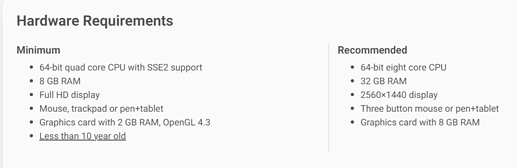And I created uhh…whatever this is!
spider savage
I’m proud of the pose, but I somehow managed to mess up the shirt and pants of my character:

Ah well, no one ever gets it right the first time eh?
Self-Depreciation aside, trying stuff out like this really deepens my appreciation of artists and 3D Modelers. The process of posing the character was simple, but getting the texture and lighting just right was the hard part (and the part I gave up on). All the YT videos I followed were either too fast, or beat around the bush too much. Sooooooooooooooooooooooo-
I’ll tell you what I used. Not gonna put it in the guides and tutorials category though since it isn’t definitive. But this is mainly here to point you in the right direction.
I’ll also add that GFX’s don’t cost a dime to make.
What You will need
-
A Decent Computer: You don’t need a super-high end gaming computer to make roblox GFX, but there is no way you’re going to be able to do this on a toaster. I mean, if you do, more power to you. But try not to set your house on fire k?
-
Roblox Studio: No durr. You will need this in order to export character models to Blender. It’s what makes roblox gfx…“roblox” gfx.
-
Load Character Lite by Already Pro: This part is essential because it’s how I got my own character from roblox studio into blender in the first place. The “Lite” version is no longer supported, but you can still use it without any issues at all. Also, IT’S FREEEEEEEEEEEE. You can find it by going to the toolbox in roblox studio, clicking “plugins” on the drop down menu, then type in “load character lite”. When using this plugin, import R6, not R15 (for the rig I used in particular)
-
Blender: I’m being captain obvious at this point. Anyways, i’m using blender 2.9.3. The most recent version of blender right now is 3.3. Maybe that’s why my textures got screwed up lol.
-
PaintRigV3: This is the rig I used to pose my character. I’m pretty sure that this rig only works for the blocky package. However, there are different rigs for the 2.0 Package/Woman Package/Man Package.
-
This Video: HOW TO MAKE ROBLOX GFX | (BLENDER 2.8 / PAINT RIG) - 2022 - YouTube - Now I will admit that this video is kind of outdated. He has an older version of blender than me but not by much (2.8). Unfortunately he doesn’t go over how to actually POSE your character since he does that off camera. To do that you will have to select the body of your rig and put it in pose mode (can be found in the bottom left corner of the screen). Select a limb and press G to move it, or R if you want to rotate it.
So who’s gonna try this out? Feel free to share your creations on this thread if you do. I know there are already a few knowledgeable GFX creators on the forum who are leagues above me haha. So if any of you know how to fix my “Spider Savage” Problem please let me know ![]()