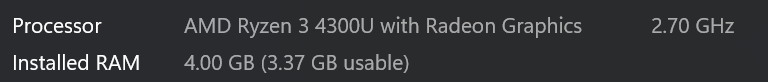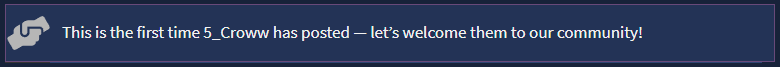about the same for me, minus the 144Hz.
how do i check specs i forgor
“about” section in settings and system information → components → display for gpu
rn im running an i3 10th gen with integrated graphics and 4 gb of ram. it may not look like much but what history has taught me is that if i can run gpo at a consistent 60 fps, nothing on roblox would be hard to run
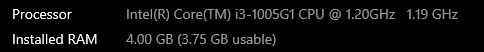
![]()
you ![]() me
me
Bad computers
idk if its because ive been stuck with Intel Atoms or core 2 duos with 2-4 gigs of ram for most of my life but honestly it doesnt even feel that bad even outside of roblox. like yea sure you gotta turn down everything to like the lowest settings but after that, things are pretty smooth.
I just have a regular laptop, definitely not one meant for gaming but I don’t think it’ll run AO horribly
(idk what any of these mean)
yea. I’ll be able to run AO.
Plus its designed to be better on the computer than WoM
Maybe

I have no clue, but considering WoM gets laggy often, probably not.
Then again I often have a bunch of stuff open when playing WoM.
| - | - |
|---|---|
| Processor | Intel(R) Core™ i5-6200U CPU @ 2.30GHz 2.40 GHz |
| Installed RAM | 12.0 GB (11.9 GB usable) |
I just remembered something, Ain’t AO going to be MUCH more optimized than WoM EVER was?
how to build pc i am saving to make a good one but idk how things work
Who has the hat sort of money?![]()
![]()
![]()
![]()
![]()
![]()
i have a 3070 too but… my cpu is kinda ass ![]()
are there any tools i can use like i literally know nothing about computers
do some things not work together? what things do i need to get? etc
Yall tell me…
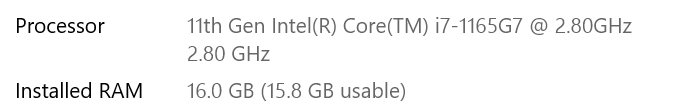
(This is a laptop)
You could also just check system info and check around there
Diva, how have you surviving WoM with 4 ram ![]()