So I saw a really cool character model and I just had to make it. Thanks to @Shiny for giving me permission to make some fanart :]
| [Previous Artwork] | [Behind the scenes] | [Next Artwork] |
|---|---|---|
|

|
|
So I saw a really cool character model and I just had to make it. Thanks to @Shiny for giving me permission to make some fanart :]
| [Previous Artwork] | [Behind the scenes] | [Next Artwork] |
|---|---|---|
|

|
|
the goat ![]()
Thanks goop :]
thats cold af
The color contrast is beautiful.
Fixed the behind the scenes link hehe ;v;
Should link to the proper post now
Yo this is sick as hell!
oooooo that’s nice
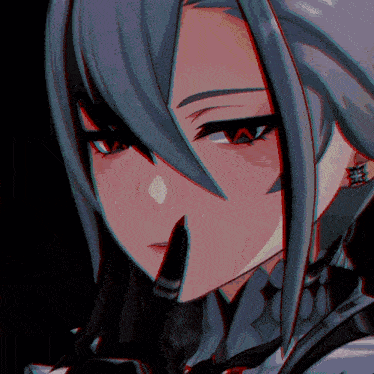
blud thinks hes in vampire hunters 3
The links were done using an HTML work around for the Markdown language that the forums uses. Since the table presets that the forums gives you are a bit limited with how you can customize them.
There’s some important parts to take note of like the href modifier within a hyperlink tag (<a>) which tells it where to go, and the src modifier within the (<img> tag telling it which image to use.
You can just as easily use any other image for the back, center, and forward buttons. Or maybe even add more buttons, who knows ![]()
You just have to past this HTML code snippet below to get Markdown to register it into a table (without the ```s)
Source Code:
<table>
<tr>
<th>[Previous Artwork]</th>
<th style="text-align:center" ><small>[Behind the scenes]</th>
<th style="text-align:right">[Next Artwork] </th>
</tr>
<tr>
<td style="text-align:left">
<a href="https://forum.arcaneodyssey.dev/t/happy-birthday-lettuce/130109?u=bio" title = 'Happy Birthday Lettuce!'>
<img src = "upload://8hQ5DGKAHFibqLK5qJsQCNs1SWw.png"
width = "50" >
<img width="150" height="1">
</a>
</td>
<td style="text-align:center">
<a href="https://forum.arcaneodyssey.dev/t/bios-development-log/101091/285?u=bio" title = 'Behind da scenes stuff... Hmmm' >
<img src = "upload://wOiwmeedUlimbY68nSCAkAFV136.png" width = "60" >
</a>
</td>
<td style="text-align:right">
<a href="https://forum.arcaneodyssey.dev/t/count-of-the-blood-moon/130356?u=bio" title = 'More Coming Soon!'>
<img width="170" height="1">
<img src = "upload://7mJ8WxWX1SQT3VfiUU4Tl6onG86.png" width = "50">
</a>
</td>
</table>
how do you make it with someone else model? like u alredy had the assets or what?
He simply recreated it in studio
Behind the scenes can be found here:
But yes @alive_d is correct ![]() , the model gets recreated in studio then exported to be recolored.
, the model gets recreated in studio then exported to be recolored.
If you want to find which models were used, here is a handy document by @Catean
TYSM
bio art post is REALLLL ![]()
Is it Akursius keep on the background?
Yes :D!
The scenery is inspired by Akursius keep, which is why you see little bits of insanity floating around, visualized in the air.