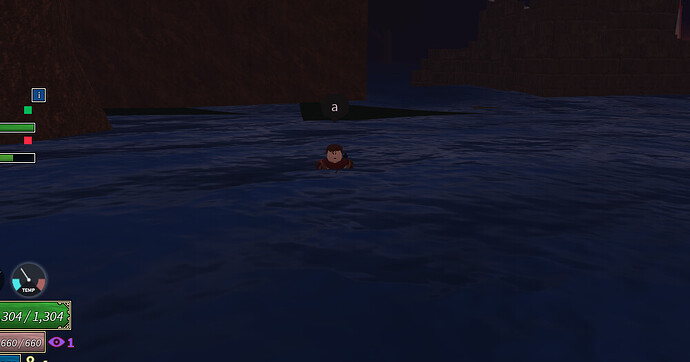classic
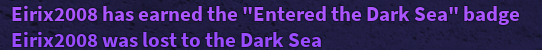
Thane armor is male equivelent of Siren Bra
![]()
honestly not as funny as
"Earned the “Welcome to Arcane Odyssey” badge
“Earned the “Struck by Lightning” Badge”
“left the game”
i miss it
he died from exhaustion
he killed you like 20 billion times and you keep coming back what’s he supposed to do
Why did you have to publicly reveal that!
It’s probably going to get patched now…
He’s leaking the testing realm’s submerged dark sea structures ![]()
The surface appearance metallic map of accessories&body parts is either a flat white or black texture, this causes the titanium leggings’ leather boots to have a metallic appearance despite not being metal.

Not much of a Cursed WoMent or Arcane Oddity. That’s just technical limitations.
I use a crystalline cape though, and I like to imagine it’s stiff as a rock.
Not technical limitations, just lazy metallic mapping. Learn Roblox Studio before assuming what its limits are.
Okay, I said that assuming you didn’t know if that was a limitation or not. It’s not easy though, and I didn’t feel like explaining. Clearly I don’t have to though.
Mapping lighting to textures is hard.
My solution would have been to separate the two pieces of the mesh, but I don’t think the game is built for that.
Metallic-maps are textures applied to meshes to indicate which parts are and aren’t metallic.
One would usually limit their palette to 0 and 1 (black&white, 0 for non-metallic surfaces, 1 for metallic surfaces) as there is almost no point in having in-betweens (also because they’re extremely hard to render for some reason).
As it’s a texture, you can use a single image to determine what parts of the mesh it’s applied to is metallic and what isn’t.
Hope this allowed you to understand what metallic maps were.
Oh, well that sounds pretty easy, more of a visual bug than “cursed” though.
I actually know blender and studio, so let me explain how simple it would be.
Step 1: Get the original texture.
Step 2: Find which parts are leather and which are metal.
Step 3: Color the leather black and color the metal white (or the opposite, I kinda forgor).
Step 4: Upload the new texture as a decal.
Step 5: Use the decal as the MetallicMap property of the SurfaceAppearace instance.
It’s not a bug. It’s being lazy.
Well it would’ve looked pretty normal if it wasn’t for the rest of it not being metallic.
True, but I find it to be cursed how the leather is metallic all while clearly differing from its UpperLeg’s texture.
Eh, I can see that. Much of a technical explanation for “leather is rock hard”, threw me off a bit.