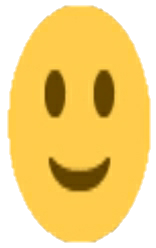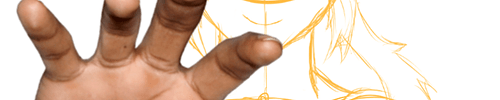Intro
Discourse, which is the platform that the Arcane Odyssey Forum is on, uses Markdown, a markup language to format text. This is the same system used by Discord and many other services, including Trello. This guide goes over how to use it to make your forum posts look fancier and professionally done.
This guide will cover things not included in this bar.
![]()
Library
Simple formatting technique
You can use some basic formatting like you would in regular documents such as bold and italics. Some of this is included in the help bar when writing a reply or making a new topic, but it is still good to know as other platforms may not show you how to use them.
You will first see the raw text (input) and then what the post shows (output) in each demonstration.
Input
**bold**
*italics*
~~Strikethrough~~
___Bold and italics___
*__or like this__*
You can also add separators easily.
***
Underlining can be done multiple ways, just pick your favorite.
𝚃̲𝚑̲𝚎̲ ̲𝚎̲𝚊̲𝚜̲𝚒̲𝚎̲𝚜̲𝚝̲ ̲𝚘̲𝚙̲𝚝̲𝚒̲𝚘̲𝚗̲ ̲𝚒̲𝚜̲ ̲𝚝̲𝚘̲ ̲𝚞̲𝚜̲𝚎̲ ̲𝚊̲𝚗̲ ̲𝚘̲𝚗̲𝚕̲𝚒̲𝚗̲𝚎̲ ̲𝚞̲𝚗̲𝚍̲𝚎̲𝚛̲𝚕̲𝚒̲𝚗̲𝚎̲ ̲𝚝̲𝚎̲𝚡̲𝚝̲ ̲𝚐̲𝚎̲𝚗̲𝚎̲𝚛̲𝚊̲𝚝̲𝚘̲𝚛̲.̲ ̲𝙹̲𝚞̲𝚜̲𝚝̲ ̲𝚐̲𝚘̲𝚘̲𝚐̲𝚕̲𝚎̲ ̲𝚒̲𝚝̲.̲
However you can also use this method to get an underline like style.
<abbr title> Epic underlined text. </aabr>
Output
Bold
italics
Strikethrough
Bold and italics
or like this
you can also add a separator like this
Underlining can be done multiple ways, just pick your favorite.
𝚃̲𝚑̲𝚎̲ ̲𝚎̲𝚊̲𝚜̲𝚒̲𝚎̲𝚜̲𝚝̲ ̲𝚘̲𝚙̲𝚝̲𝚒̲𝚘̲𝚗̲ ̲𝚒̲𝚜̲ ̲𝚝̲𝚘̲ ̲𝚞̲𝚜̲𝚎̲ ̲𝚊̲𝚗̲ ̲𝚘̲𝚗̲𝚕̲𝚒̲𝚗̲𝚎̲ ̲𝚞̲𝚗̲𝚍̲𝚎̲𝚛̲𝚕̲𝚒̲𝚗̲𝚎̲ ̲𝚝̲𝚎̲𝚡̲𝚝̲ ̲𝚐̲𝚎̲𝚗̲𝚎̲𝚛̲𝚊̲𝚝̲𝚘̲𝚛̲.̲ ̲𝙹̲𝚞̲𝚜̲𝚝̲ ̲𝚐̲𝚘̲𝚘̲𝚐̲𝚕̲𝚎̲ ̲𝚒̲𝚝̲.̲
However, you can also use this method to get a dotted underline-like style.
Epic underlined text.
Text Sizing
You can make your text varying sizes, to a point where it is so small that it is barely readable or even bigger than a header.
Small Text
Input
<small>This is a little smaller.</small>
<small><small>This is even smaller.
<small>If you don't close off your statements then the text will get smaller with more commands.
<small><small>Can you even read this?</small></small></small></small></small>
Output
This is a little smaller.
This is even smaller.
If you don’t close off your statements then the text will get smaller with more commands.
Can you even read this?
Large Text
Input
<big> This is text is larger than usual. </big>
<big><big><big> This is the max size you can have for normal text.</big></big>
Output
This is text is larger than usual.
This is the max size you can have for normal text.
Headers
Resizing text for headers is very easy. No need to input size commands; just use hashtags right before.
Input
# Header 1
## Header 2
### Header 3
#### Header 4
##### Header 5
###### Header 6
Output
Header 1
Header 2
Header 3
Header 4
Header 5
Header 6
References
Need to know how to properly reference other sources? Here are some tips for different types of referencing.
Links
This may not be something you will do often, but situationally, referencing links can be pretty neat if you want to be reallllyyyy specific on something in a discussion.
Input
[Standard hyperlink](https://forum.worldofmagic.dev/t/information-guide-to-all-23-elemental-magics/386)
[Hyperlink with hovertext](https://forum.worldofmagic.dev/t/information-guide-to-all-23-elemental-magics/386 "World of Magic is a great game") - hover to view
[Reference defined text like this][like this]
or [how about this]
Maybe even referenced [hovertext?]
Or maybe even bring you to a keyword of a post? Did you want to review what [flagging](https://forum.worldofmagic.dev/t/official-forum-rules-and-guidelines/26192#flagging) is on the rules page?
[how about this]: https://roblox.com/
[like this]: https://forum.worldofmagic.dev
[hovertext?]: https://forum.worldofmagic.dev "One of the best Internet forums of 2020"
Output
Standard hyperlink
Hyperlink with hovertext - hover to view
Reference defined text like this
or how about this
Maybe even referenced hovertext?
Or maybe even bring you to a keyword of a post? Did you want to review what flagging is on the rules page?
Quoting
This can easily be utilized by highlighting text and clicking Quote, which will automatically reference and source the highlighted text from the user who posted it. You can change the contents of the quote in your post, but only do so to make it clear to what the user is referring to.
Input
> Standard quote
Quote with directive link
[quote="system, post:1, topic:26192"]
Every reply should be meaningful and on-topic in a thread.
[/quote]
Output
Standard quote
Quote with directive link
Images
Want to spice things up even more in your post? Add some images. With controllable dimensions and references, anything is possible.
Input
:) 1
:slight_smile: 2
 3
 4
 5
https://forum.worldofmagic.dev/images/emoji/twitter/slight_smile.png?v=6
Image that links to another page on click ([HTML](https://www.w3schools.com/html/ "Click if you'd like to learn more about HTML") element)
[<img src="https://forum.worldofmagic.dev/images/emoji/twitter/slight_smile.png?v=6" width=20>](http://google.com)
You can change the dimensions to your own pleasure.

Output
![]() 1
1
![]() 2
2
![]() 3
3
![]() 4
4
![]() 5
5
Arcane Odyssey - A magic RPG on Roblox created by vetexgames
Image that links to another page on click (HTML element)

You can change the dimensions to your own pleasure.
![]()
Tables
Creating tables can be useful for setting up an organized, orderly, easy-to-read market in #marketplace.
Input
| You | Can | Make | Tables |
| ----------------- |:----------------:| ---------:| :-------: |
| col 3 is | right-aligned | 300 Crowns | 1 |
| col 2 is | centered | 550 Crowns | 2 |
| zebra stripes | are neat | 25 Crowns | 3 |
Output
| You | Can | Make | Tables |
|---|---|---|---|
| col 3 is | right-aligned | 300 Crowns | 1 |
| col 2 is | centered | 550 Crowns | 2 |
| zebra stripes | are neat | 25 Crowns | 3 |
Polls
You can do quite a bit of stuff with polls, such as giving them a title, changing the way the data is shown, and more. However, they seem to not work properly on this topic, so you will just have to settle with using the help bar.
Fonts
I’m not sure how to use different fonts with Markdown, so you will have to use an online generator. Coolsymbol is a good website for this.
Ⓨⓞⓤ ⓒⓐⓝ ⓖⓔⓣ ⓢⓞⓜⓔⓣⓗⓘⓝⓖ ⓛⓘⓚⓔ ⓣⓗⓘⓢ
ØⱤ ₮Ⱨł₴
A♥n♥d♥ e♥v♥e♥n♥ w♥h♥a♥t♥e♥v♥e♥r♥ t♥h♥i♥s♥ i♥s♥…
HTML
There are quite a bit of things you can do using HTML for formatting.
What works and doesn’t work with HTML markdown
Supported
![]() Images
Images
![]() Indentation
Indentation
![]() Basic formatting
Basic formatting
![]() Subscript
Subscript
![]() Font size
Font size
![]() Centering
Centering
![]() Audio
Audio
<dl>
<dt>Definition list</dt>
<dd>is something you can use from time to time.</dd>
<dt>Markdown in HTML</dt>
<dd>Does *not* work **very** well. Use HTML <em>tags</em>.</dd>
</dl>
<sub> This text is in subscript. </sub>
- Definition list
- is something you can use from time to time.
- Markdown in HTML
- Does *not* work **very** well. Use HTML tags.
This text is in subscript.
Code Blocks
You can make code blocks for when presenting scripts if you happen to need help in some malfunctioning code or presenting code.
Input
```lua
print("hi")
or
```html
<p>Hello world!</p>
Output
print("hi")
or
<p>Hello world!</p>
Huge thanks to Vesteria forum user @HarryIsBeast for the majority of the formatting techniques.
If you know of any other formatting techniques, let me know in replies.