Apparently, this is now in Guides and Tutorials, so I’ll make a brief description:
Aligning Text
You can use divs, and I don’t know all the properties of divs that are changeable in discourse (or that this forum’s owners permitted), but you can change the alignment like so:
<div align="right">
<!-- actual content goes here... -->
</div>
Other permissible values include “left”, “center”, and “justify”. Typical word stuff.
Pictures inside Tables
You can place images inside tables. Using the default method on the tables doesn’t work. Typing this:
|Column 1|Column 2|Column 3|
|–|–|–|
||Image 2|Image 3|
Results in this:
| Column 1 | Column 2 | Column 3 |
|---|---|---|
|  | Image 2 |
Typically this would be solved by leaving a space, but Markdown’s table thing interprets this as making a new row, so it’ll just shift the content down. There are two ways to solve this:
- Use an HTML table.
- Use an
<img>tag.
I don’t think the <img> tag can access files in your computer. It needs a link to the picture that you want to upload. You could just go to photos.google or any other similar service to create a sharable link for any image in your computer, but it’s a lot less convenient. Just keep that in mind.
Making an HTML table is less convenient than Markdown’s table making function, but it allows you to use markdown’s in-built picture uploading function since it doesn’t interpret a space bar as a new row. Here’s how they look:
The table tag’s function is self-explanatory. <tr> stands for “table row”, and makes a single row for the table. <th> stands for “table header” and make a table header column. <td> stands for “table data” and marks the normal data in a table.
Two other tags that don’t appear here, <thead> and <tbody>, mark an entire set of rows as the header and an entire set of rows as the body of the table respectively. <tfooter> also exists (I wonder what that does), but barely anyone uses footers here.
Adding pictures to the HTML tables is as easy as pressing enter and uploading the pictures.
Will update this if I deem it necessary.
Forum Formatting Experimentation
Just as the above says, this is for formatting experimentation. Might not actually use them.| Previous Post | Next Post |
|---|
 |
The domestic dog ( Canis familiaris or Canis lupus familiaris )[4] is a domesticated descendant of the wolf. The dog derived from an ancient, extinct wolf,[5][6] and the modern grey wolf is the dog’s nearest living relative.[7] |
bro just give me the ability to add floating images, don’t wanna use the ugly tables as a bypass >:(
the tables aren’t perfect, even. Look at what happens when there’s too much text in the column:
 |
The domestic dog ( Canis familiaris or Canis lupus familiaris )[4] is a domesticated descendant of the wolf. The dog derived from an ancient, extinct wolf,[5][6] and the modern grey wolf is the dog’s nearest living relative.[7] The domestic dog ( Canis familiaris or Canis lupus familiaris )[4] is a domesticated descendant of the wolf. The dog derived from an ancient, extinct wolf,[5][6] and the modern grey wolf is the dog’s nearest living relative.[7] The domestic dog ( Canis familiaris or Canis lupus familiaris )[4] is a domesticated descendant of the wolf. The dog derived from an ancient, extinct wolf,[5][6] and the modern grey wolf is the dog’s nearest living relative.[7] |
IT CENTERS. EWW 
Hyperlinked
Read hidden text
Being here means you followed the instructions above.






 11111111111111111111111111111111111111111111111111111111111
11111111111111111111111111111111111111111111111111111111111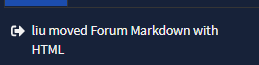 I’ve never even commented here wa
I’ve never even commented here wa