Step 1: The Explorer and Cleaning the Slate
Now that you have set up a project, it is time to start familiarizing yourself with your work environment. The first thing you should do is to look for the Explorer tab. It should be on the side of your screen, and look something like this:

If you can’t find the tab, it may have been closed. To reopen it, you will need to click on the View tab on the top, and then press the Explorer button underneath File:
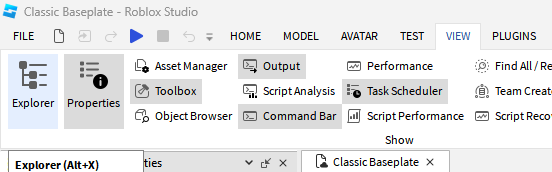
Lets go back up to the Explorer tab. Currently it is showing us the Services used in the game. We will get to familiarize with quite a few of them in later projects, however the only Service we will need to work with on this project is the Workspace.
The Workspace contains what is currently loaded on screen, which includes Characters, Models, Meshes, Parts, and so on. You can see what is contained in the service by clicking the triangle next to it.
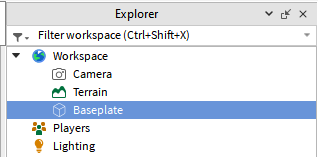
Now I’d like you to destroy the Baseplate, so that we can have an easier time building in the next step. You can do this by selecting the Baseplate under the Workspace, and then pressing the Delete key.
Now that the project is cleaned up, we will be able to easily build onto it in the next step! yippee
