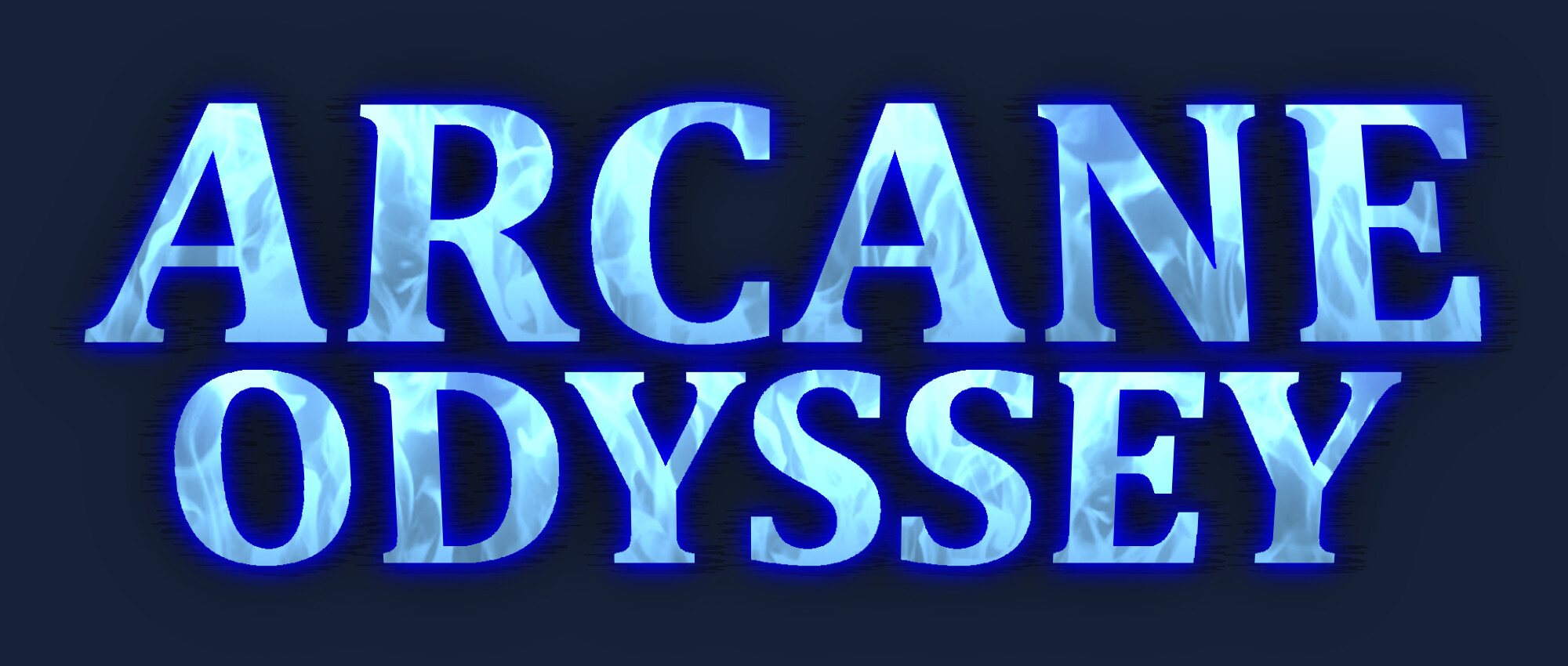Tables are a great formatting tool that are heavily underutilized. If you’re reading this in the far future and none of this stuff works anymore, notify me and i’ll try and fix it.
Remember that you cannot embed links or put headers in tables, and you can center the tables themselves to the left or the right by using the div-align feature, use bold text, connect links to table and text, etc. (None are included here as I cannot put them in blocktext).
When I say (Hidden Text), I mean text in greater/lesser than symbols (<>), as that hides the text but still causes it to work for many formatting things.
| Title
–
Text
| Title |
|---|
| Text |
| Title 1 | Title 2
– | –
Text 1 | Text 2
| Title 1 | Title 2 |
|---|---|
| Text 1 | Text 2 |
| Title 1 | Title 2
– | –
Text 1 | Text 2
Text 3 | Text 4
| Title 1 | Title 2 |
|---|---|
| Text 1 | Text 2 |
| Text 3 | Text 4 |
| Left Aligned | Middle Aligned | Right Aligned
:- | :-: | -:
Left | Middle | Right
| Left Aligned | Middle Aligned | Right Aligned |
|---|---|---|
| Left | Middle | Right |
| Underlined Text
–
| Underlined Text |
|---|
| Hidden text
–
Boxed Text
| Boxed Text |
| Theos Drip | Puddle | Huh
:-: | :-: | :-:
(Image | (Image) | (Image)
Images with tables can be tricky. Make sure it’s in an “<img=src” format. This can be easily achieved by uploading the image to discord, clicking to enlarge, right clicking, pressing “Copy”, and then pasting into the forum.
| Drip | Puddle | Huh |
|---|---|---|
 |
 |
 |
| (Hidden Title)
:-:
(Image)
“The ship is hurtin’, captain!”
 |
| “The ship is hurtin’, captain!” |
See if you can figure out yourself to make this one:
Many things are possible with tables, you’ve just got to be willing to experiment.